1. Go to http://google.com/friendconnect and login there
2.Click on your Blog Name from the Left Pane.(If your blog is not already there, then add it)
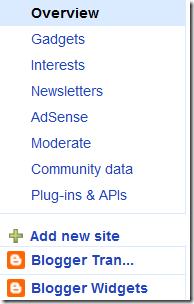
3.Click on the Send a newsletter Option

4. Click the check box which says “Ask visitors to subscribe immediately after their first sign-in". After that Click on the Newsletter Gadget Tab.
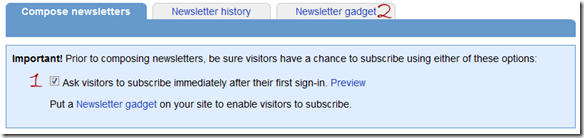
5.Customize the Colors and other Options and Click on the Generate Code Button and Copy the Code from there.
6.You need to add this Code to your website. If you are using blogger, then Go to the Layout > Page Elements and Click on the Add a Gadget Link
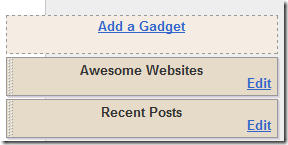
Opt for HTML/JavaScript Gadget
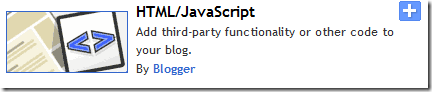
and paste the copied Code into the Box Which appears and Save the Gadget
7.Now your blog readers will be able to subscribe to your Newsletters.
When you have enough subscribers, you can Compose the Newsletter from the Compose newsletters tab ,When you are done with creating the newsletter, Click on the Preview and send newsletter button and Click on the Send newsletter button from the popup preview window. you can see how many recipients will receive the newsletter.(In my case it is Total recipients : 539 as shown in the screenshot)
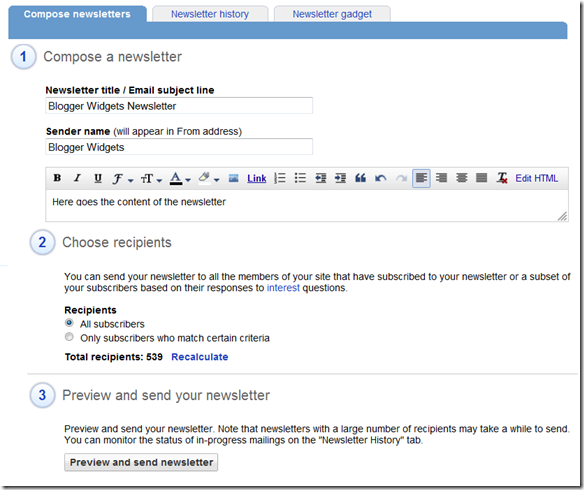
Newsletter subscription is just one of the different Friend Connect Gadgets. There are many more on the Friend Connect Website.You can read about them at
0 comments:
Post a Comment