
Facebook is a great Social Networking Site to promote your blog or brand. Most of the major brands do have a Facebook Fan Page. Here are some examples of Facebook Fan pages – Coca Cola FB Fan Page , Mashable FB Fan Page. Are you impressed and wanna create one for your blog? I too wanted to create one and i finally made it. Here is the link of my Facebook Fan Page . So lets start making our own Facebook Fan Page for our blog.
1.Go to the Create Fan Page Link on Fabebook

Select Brand, Product, or Organization > Website . Type the Name of your Fan Page and agree to make it public. Now just hit the Create Button and your Fan page would be created :)
2.On the Next Page, select the options Change picture and Edit Information and you what is to be done there :)

3.Now the most important thing that you might want is to automatically import your blog posts to the Fan Page .From the Tabs, Click on the + and Opt for Notes.

On the next screen Opt to Write a New Note

4.You will see an Editor and some icons at the Top . Click on the Notes Icon at the top.
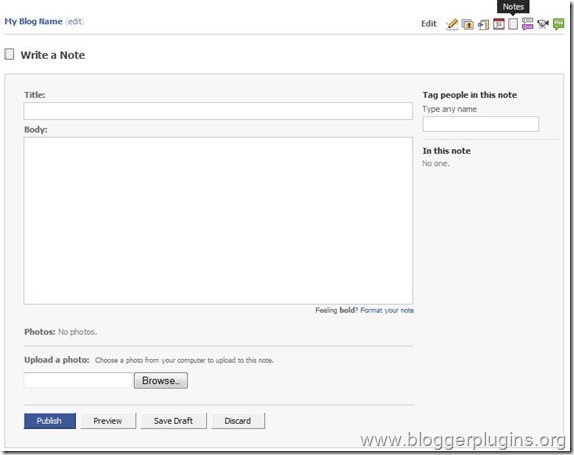
5.On the Next Page, opt for Import a blog
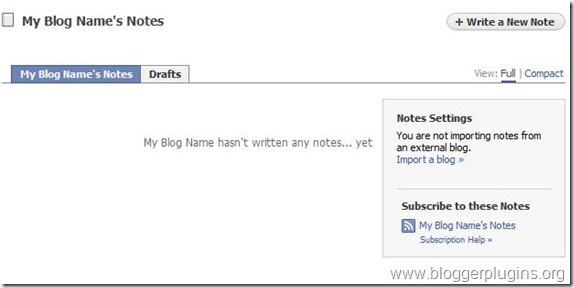
6.On the next screen, type in your blog URL, and agree to the agreement and Click Start Importing

If this gives some error try using the url http://yourblog.blogspot.com/feeds/posts/default
7.On the Next page, Confirm the Blog import

8.After confirming, all your blog posts will be imported to the fan page. Now click on your Fan Page Link and get back to the fan page..
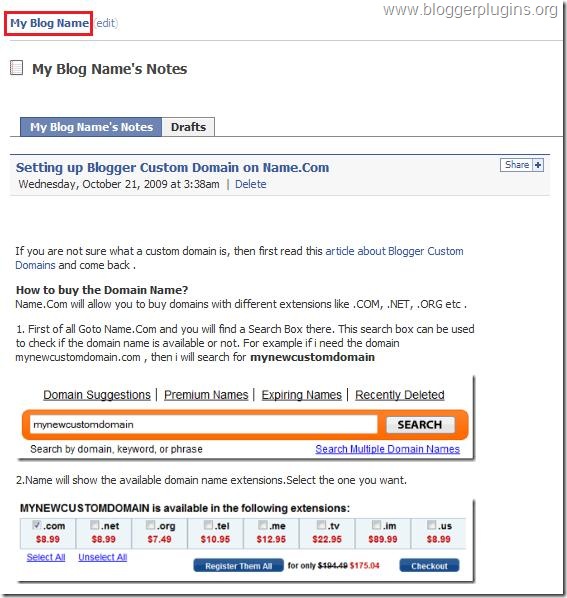
9.
 Now we have successfully created the Fan Page.If you want to remove some of the unwanted tabs like Discussions, Photos, Boxes etc, then you can go to that Tab and remove it.
Now we have successfully created the Fan Page.If you want to remove some of the unwanted tabs like Discussions, Photos, Boxes etc, then you can go to that Tab and remove it. Now you can add a Fan box to your blog so that your blog readers can join you on Facebook. To do this, goto the Page Badges Link .Select Fanbox from the Left menu
Now Select your page and the Options that you want and then opt to to add the fan box to blogger using the Blogger Button

Now you should have the Fan box added on to your blog :)
Your Fan Page URL will look something like http://www.facebook.com/pages/Blogger-Widgets/252379165362 .Now if you have a pretty good number of fans(i think the minimum requirement is 25 fans) , then you can have a pretty facebook URL like http://www.facebook.com/bloggerplugins instead of a long one like http://www.facebook.com/pages/Blogger-Widgets/252379165362 .
To claim such small usernames for your facebook page, go to http://www.facebook.com/username/ and Click on Set a username for your Pages. There you can select the small pretty user name for your fan page.Once you opt for a user name you can’t change it back again. So be careful when choosing your Facebook Fan Page Username.
10. This is the most important Step of all ;)
Be my fan on Facebook ;) and you will get all my blog updates on my Facebook Fan Page.
0 comments:
Post a Comment